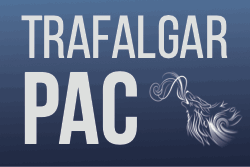The Yearbook needs YOUR photos!
We rely heavily on parent contributions, and that means YOU! The more photos you submit, the better the book is. To ensure your child appears in the yearbook, we need YOU to submit their photos; if you don’t, who will? Please submit photos often, and follow these guidelines:
-
- Add in student names, grades and divisions (even though there’s no official space for divisions). If you don’t know the student’s division, please put in the name of their teacher. The more information we have, the better!
- If you have five amazing action shots of the same group of kids, please choose ONE to submit. Multiple photos of the same scene bog down our system!
- Make sure photos are HIGH QUALITY; images that have been shared via text message or an app are not suitable for printing.
- Submit photos of Trafalgar students doing school activities (please, no photos of birthday parties or at-home play dates!)
Okay, now that you know WHAT to submit, here’s the HOW. There are two ways you can upload – the website or the app.
-
- Website: Our school code is Trafalgar2025.
- App (easiest for sure, because you can snap a photo and upload it right away): download the Herff Jones eShare app. Our school code is Trafalgar2025. Once you have it set up, it’s really easy to upload photos directly from your phone.
Please submit any photos you have taken (start of school, Halloween, etc) by NOV 30 so we can finalize those pages.
Thank you in advance for your help! If you have any questions, please email trafalgaryearbookinfo@gmail.com.
October 2024
Mon Oct 21
- All Day
- Book Fair
Tue Oct 22
- All Day
- Book Fair
Wed Oct 23
- All Day
- Book Fair
Latest News
October Update
September Update
Welcome back, Trafalgar Families! / 欢迎Trafalgar家人们返校!
2023 – 2024 Coffee Morning Activity Plan
At the beginning of the new semester, we plan to continue holding coffee morning activities, so that more parents can communicate with the school and each other. Oct 10 Tuesday 8:45 - 9:45 AM. Budget: $100 Number of people in the event: 30 Nov 16 Thursday 8:45 -...